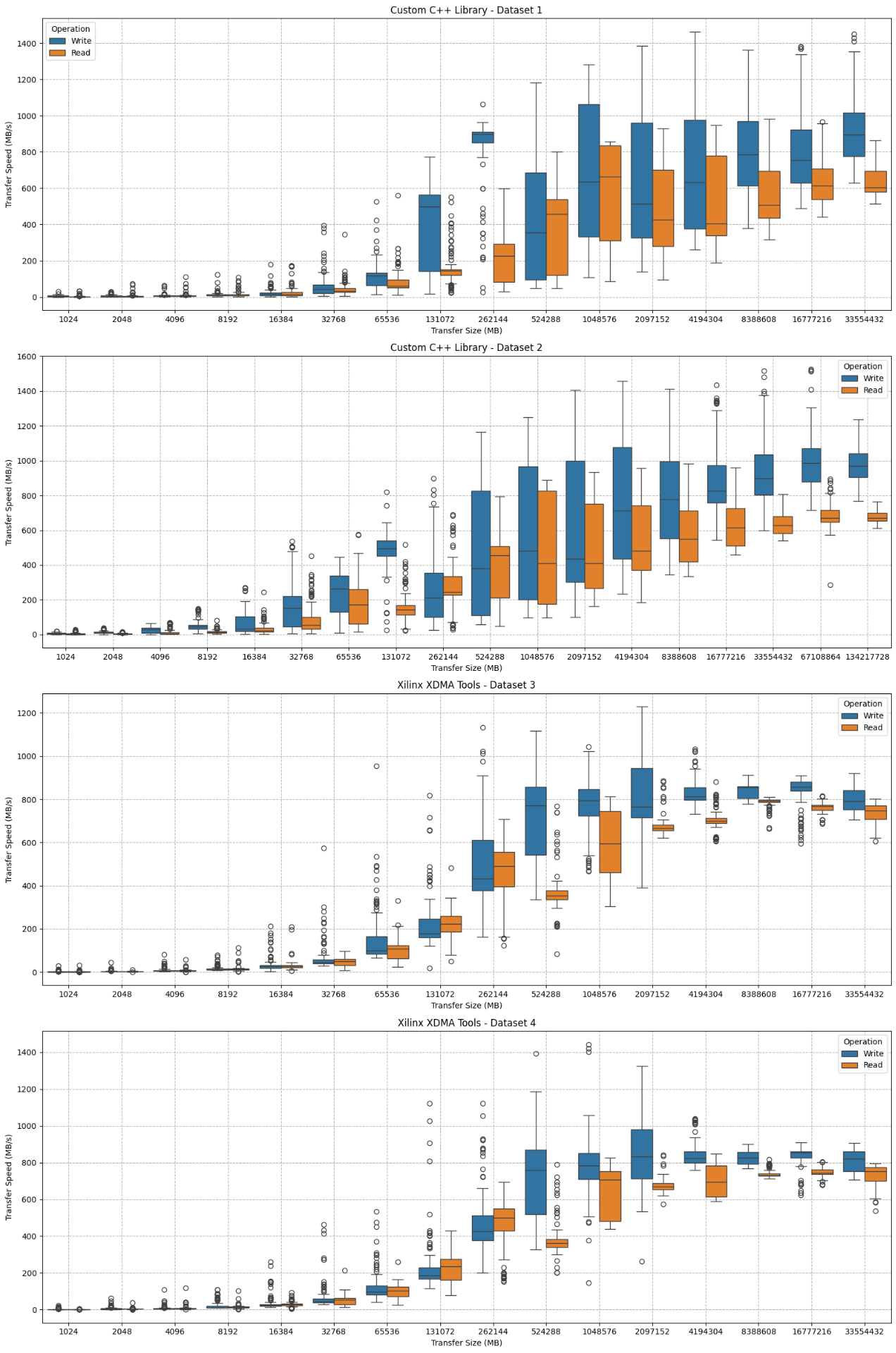18/09/2024 04:06
Cockpit is a web interface that shows server information (really computer information) about the machine with cockpit installed. It seems to have "come with" alma9 linux. It may be useful.
To activate, I did the following:
systemctl enable --now cockpit.socket
systemctl enable --now cockpit.socketThis opens a webpage on localhost:9090. You have to port forward an ssh connection to do this, for example:
ssh -L 9090:localhost:9090 root@10.163.102.46
ssh -L 9090:localhost:9090 root@10.163.102.46If you need to login as a root user, you need to edit the file /etc/cockpit/disallowed-users. Simply remove the line with root in the file, save and exit using your favorite text editor (for example vi /etc/cockpit/disallowed-users). Then you can login as root.
19/09/2024 05:07
While making the pcie_readout test frontend, I had an error due to midas writing the the events to the ODB.
[DataSimulator,ERROR] [odb.cxx:559:realloc_data,ERROR] cannot malloc_data(1048576), called from db_set_data1 [DataSimulator,ERROR] [odb.cxx:6999:db_set_data1,ERROR] Cannot reallocate "/Equipment/Data Simulator/Variables/CR00" with new size 1048576 bytes, online database full [DataSimulator,ERROR] [midas.cxx:17635:cm_write_event_to_odb,ERROR] cannot write bank "CR00" to ODB, db_set_data1() status 310
[DataSimulator,ERROR] [odb.cxx:559:realloc_data,ERROR] cannot malloc_data(1048576), called from db_set_data1
[DataSimulator,ERROR] [odb.cxx:6999:db_set_data1,ERROR] Cannot reallocate "/Equipment/Data Simulator/Variables/CR00" with new size 1048576 bytes, online database full
[DataSimulator,ERROR] [midas.cxx:17635:cm_write_event_to_odb,ERROR] cannot write bank "CR00" to ODB, db_set_data1() status 310This can be removed by editting the equipment setting RO_ODB and RO_TRANSITIONS from being added to the "Read on" mask:
EQUIPMENT equipment[] = {
{"Data Simulator",
{2, 0,
"SYSTEM",
EQ_POLLED,
0,
"MIDAS",
TRUE,
RO_RUNNING, //remove RO_TRANSITIONS, remove RO_ODB,
1, //poll time
0,
0,
TRUE,
"", "", "",},
read_trigger_event
},
{""}
};EQUIPMENT equipment[] = {
{"Data Simulator",
{2, 0,
"SYSTEM",
EQ_POLLED,
0,
"MIDAS",
TRUE,
RO_RUNNING, //remove RO_TRANSITIONS, remove RO_ODB,
1, //poll time
0,
0,
TRUE,
"", "", "",},
read_trigger_event
},
{""}
};19/09/2024 05:35
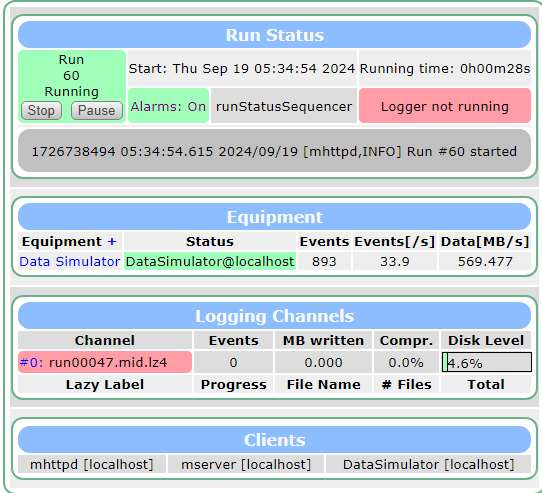
This is as fast as I can get the PCIe data readout to work. Basically, it's just reading data from the PCIe (not writing).
19/09/2024 08:07
There is some mystery going on with the transfer rates. Upon updating the operating system (and consequently needing to update the driver), I am now achieving lower data rates.
First, here is a plot with serveral benchmarks overlayed:
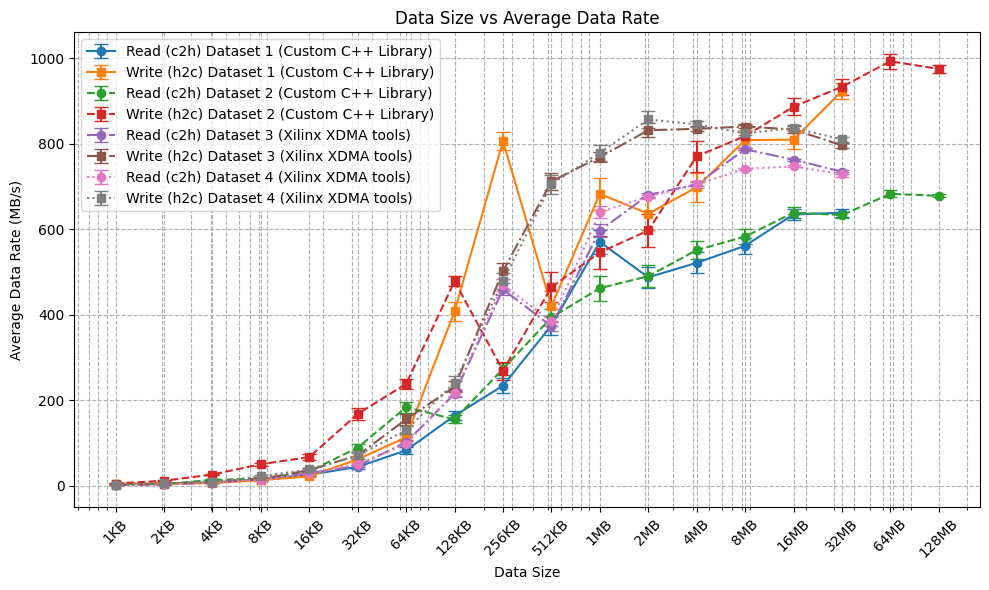
It's a bit hard to see, but the Xilinx tools reads out perform my C++ library reads for some reason. Also, the shapes are very different.
The shapes are more clear in these individual plots
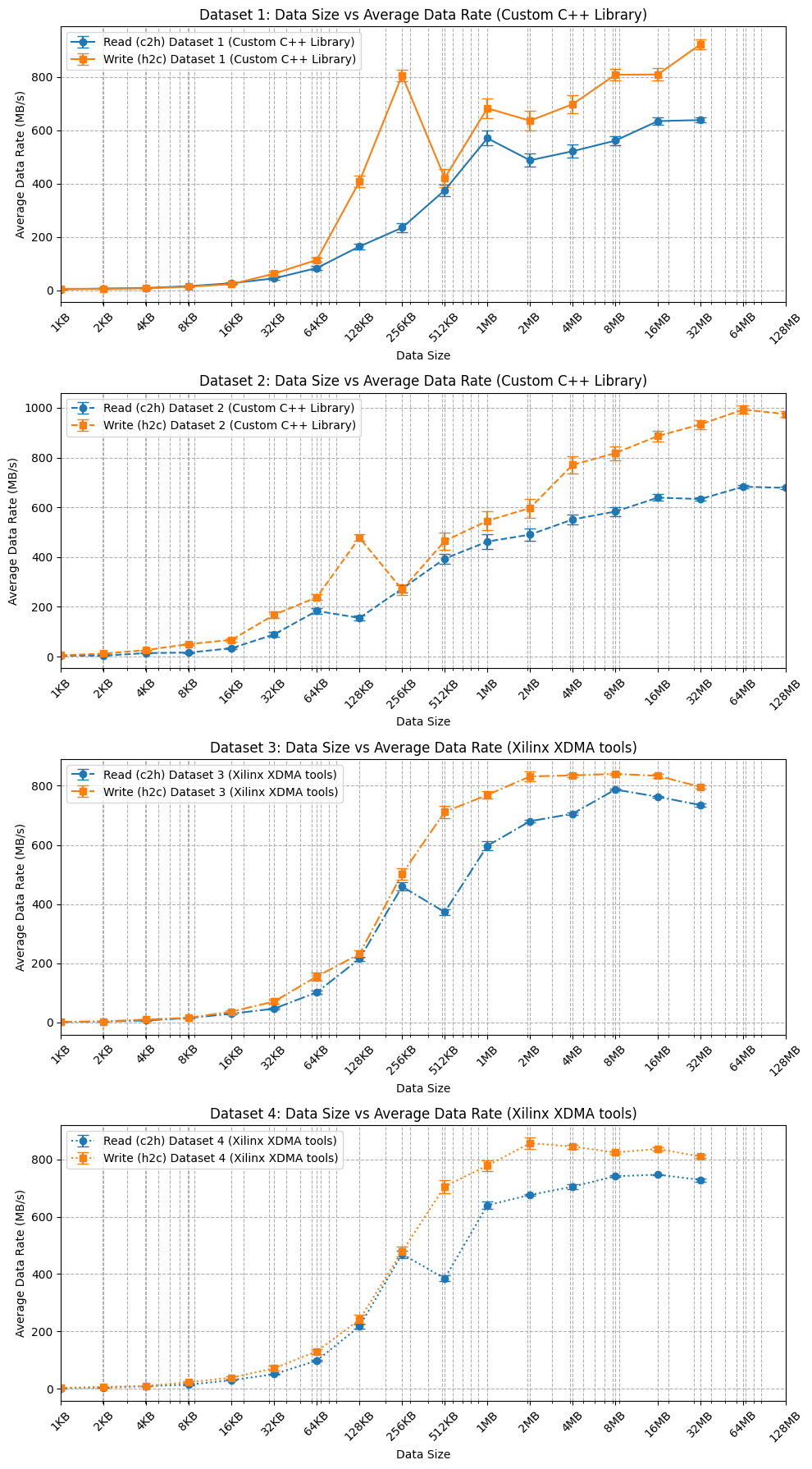
And here are individual test some comparison plots:
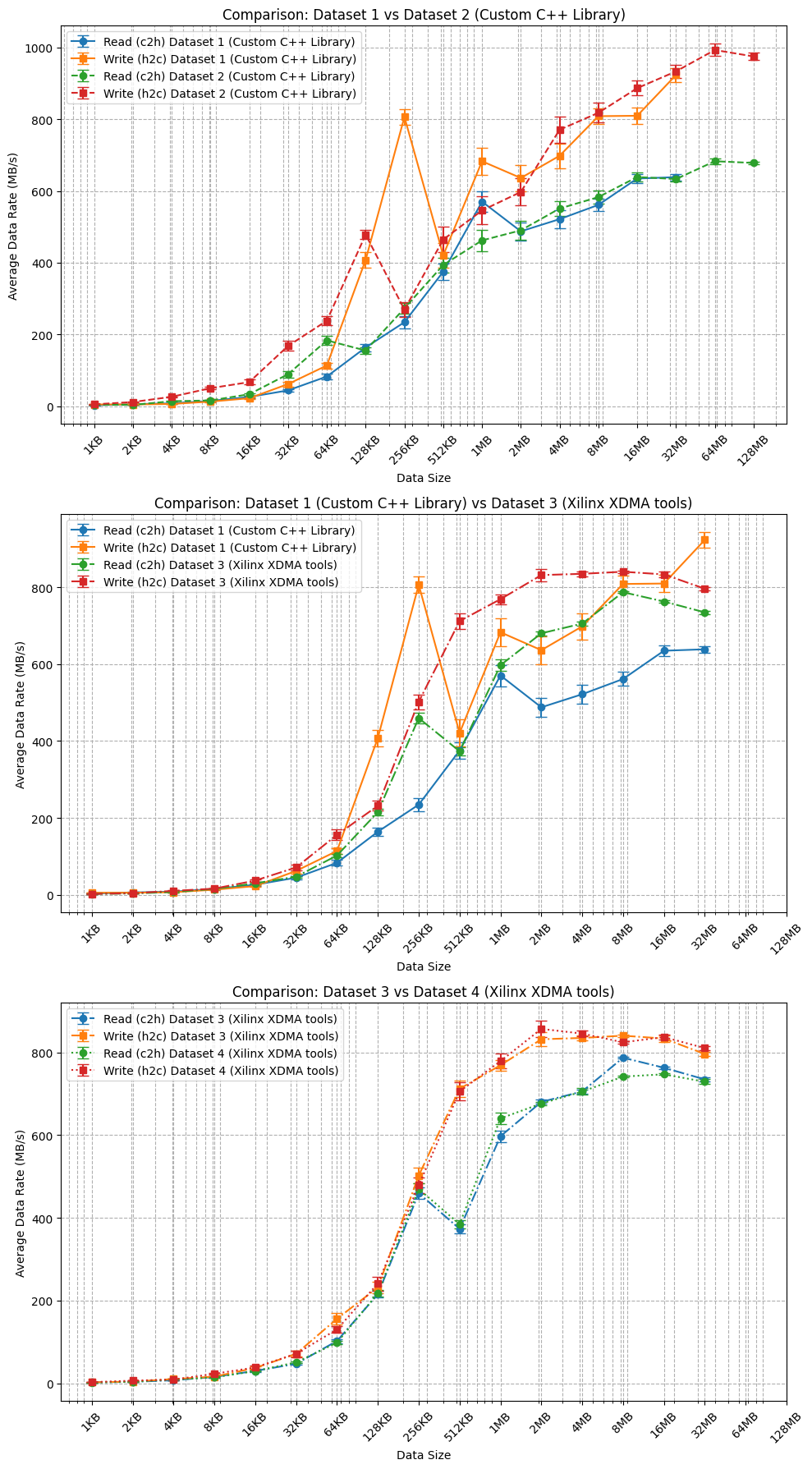
The shape of the XDMA tools is more what I expect, however the data rates are significantly lower than what I saw before updating the operating system (and using the older driver) as seen below.
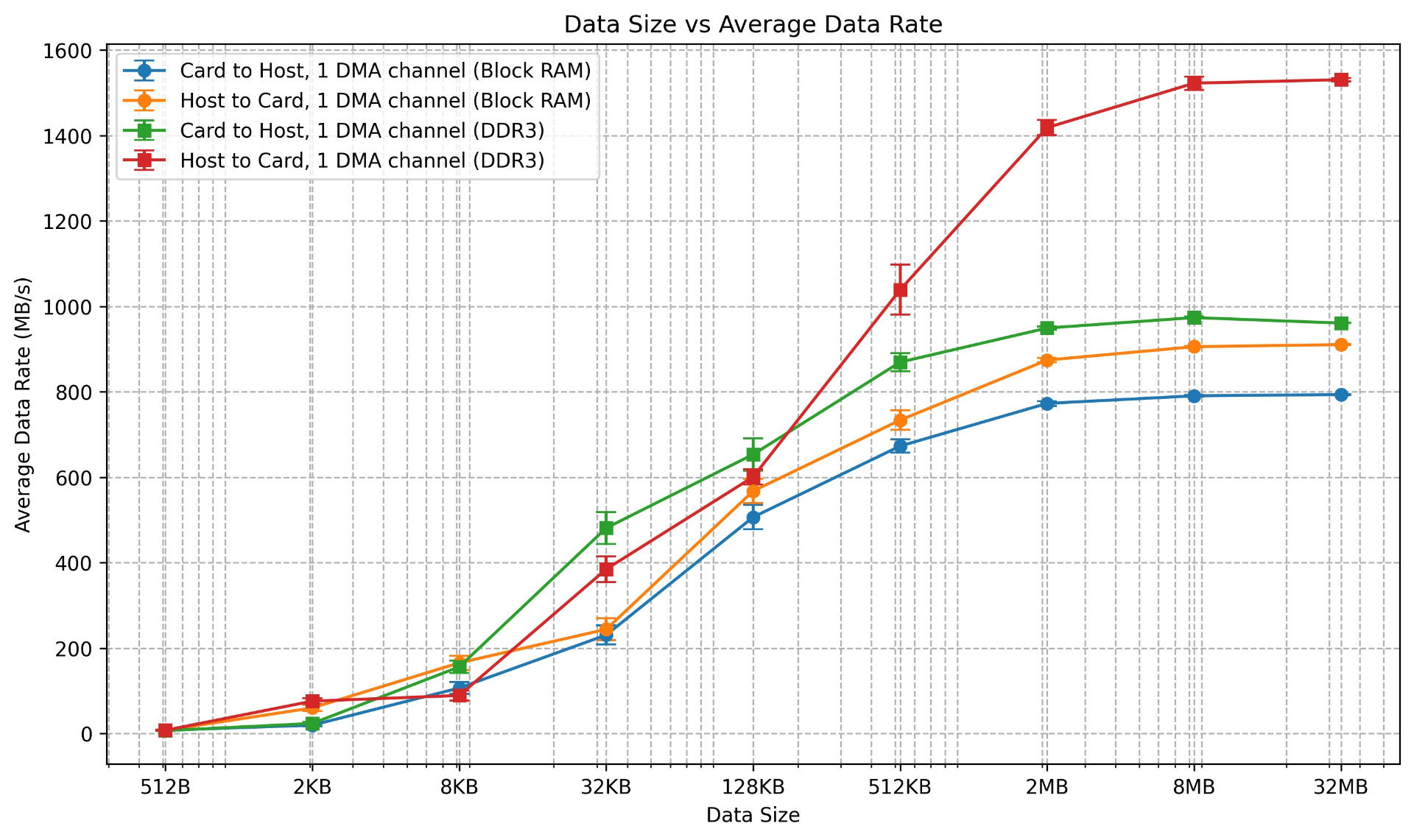
In any event, these plots explain why the midas frontend is capped at around 600 MB/s right now; because that's the fastest reads can be made using my C++ library (for 1 channel, at least).
19/09/2024 14:52
Some more data on the distriubtion because I don't trust the error bars.